What Is DeMIXER?
Demixer.com is an online tool for DJs, musicians, and hobbyists, that lets you quickly separate your music into vocal, drums, bass, and acapella stems. Our cloud-powered AI uses innovative audio separation and removal algorithms to separate your music, so you can create remixes, mash-ups, karaoke, or acapella versions of your tracks for a wide range of uses such as sampling, education, or practice.
Choose from a range of supported formats, listen to mixes online, and download your stems using credits that can be purchased from our site.
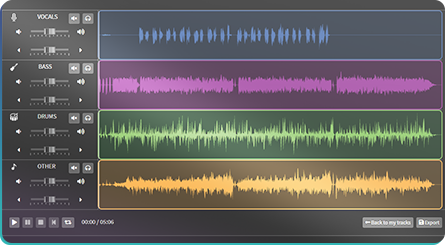
Free Trial Track
Try a random preview snippet of your track, so you can hear the quality of our separations in advance.
- Go to the HOMEPAGE
- Click this button to UPLOAD A FILE (MP3/MP4/WAV/FLAC/M4A)
Please upload high-quality files for the best results. The higher the quality of the file you upload, the higher the quality of the file you export.
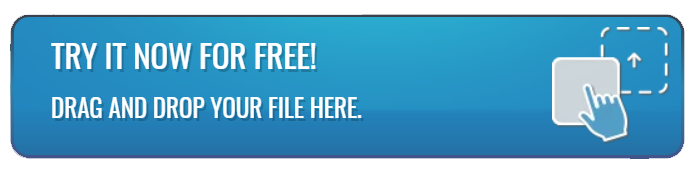
- Wait for your file to be processed. You’ll be redirected to the web mixer

- On this screen, PRESS PLAY (bottom left corner) to listen to your track, you can also pause, stop, go back to the start or loop the track

- Try our WEB MIXER (left of the screen)
You can adjust the levels or panning for each track as well as solo or mute a track.
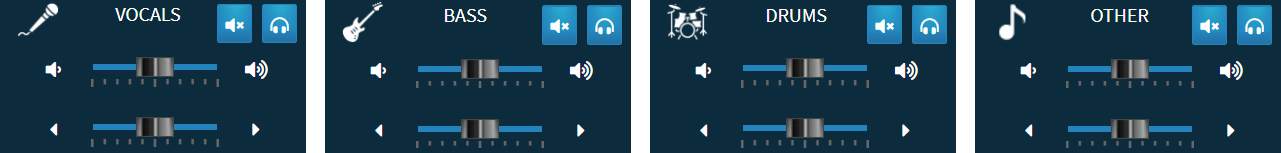
- Get the FULL FREE VERSION of your trial track
Click SIGN UP in the pop-up window
OR
Click SIGN UP at the bottom of the screen
HOW TO REGISTER
Create an account to get the full FREE version of your trial track
- ENTER YOUR DETAILS to set up an account (OR Link your Facebook/Google account)
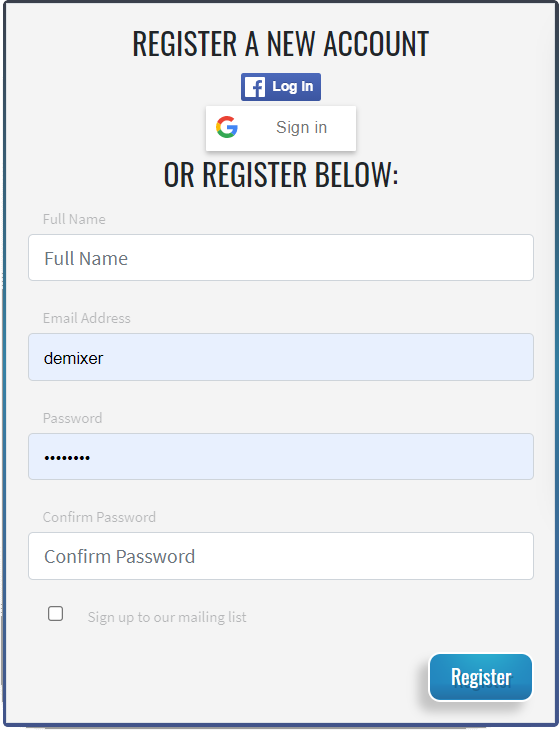
- Don’t forget to tick the box for news & exclusive offers
EXPORTING YOUR TRACK
- DOWNLOAD a ZIP file containing the individual stems

OR
MIX individual stems yourself using our web mixer for a custom mix

- From the mixer you can CLICK EXPORT

- CHOOSE WHAT TO EXPORT ‘Individual files’ OR ‘Your Mix’
- CHOOSE FORMAT (WAV, MP3, FLAC, M4A)
- Click DOWNLOAD and your files will automatically download to your device
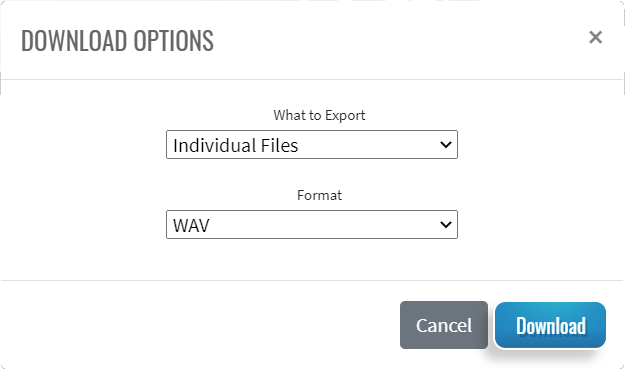
BUYING CREDITS
- Navigate to MY TRACKS at the top of the page
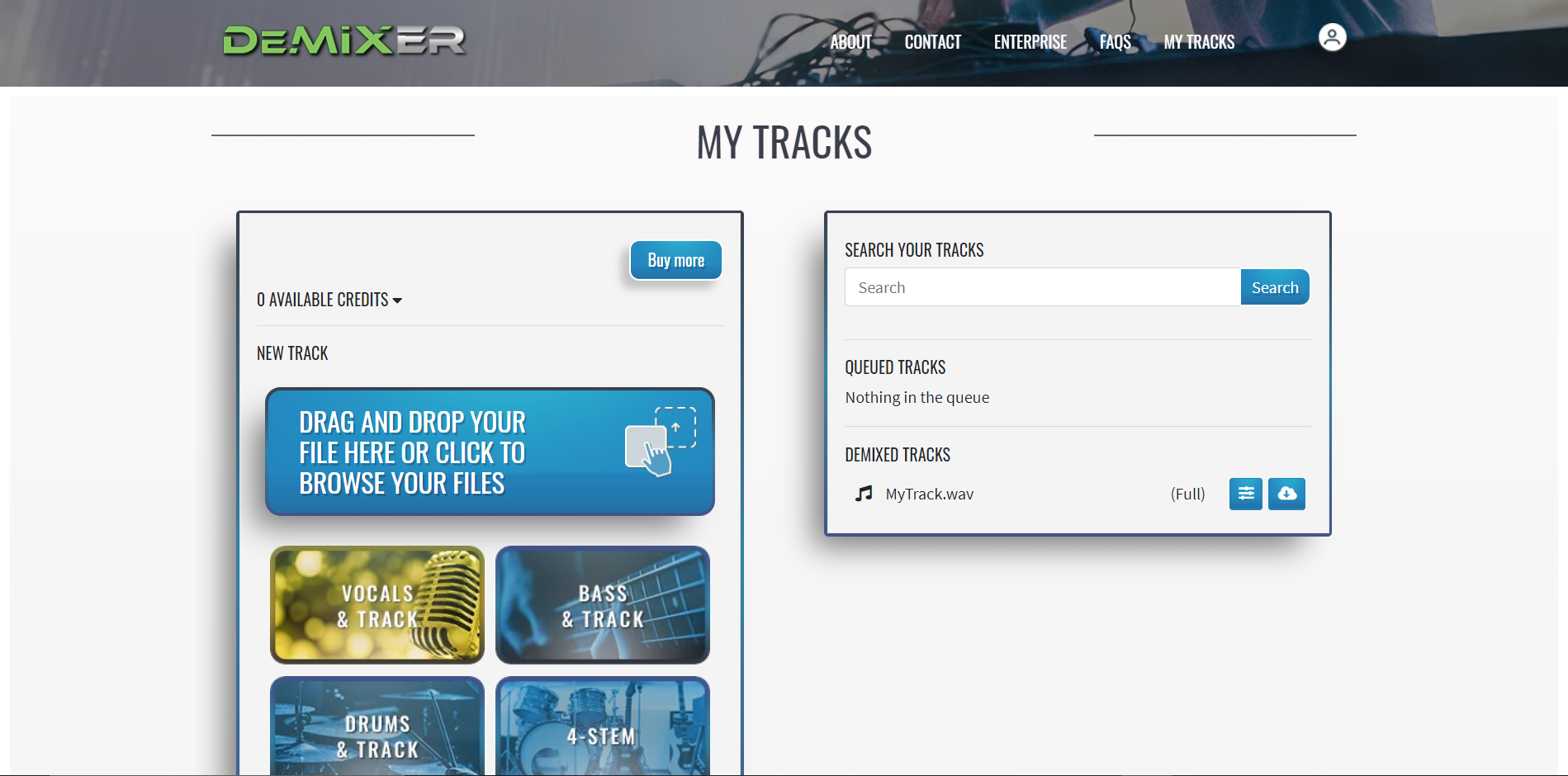
- Click the BUY MORE button (you can see how many credits you currently have here)
- CHOOSE A PACKAGE that suits your needs
- Click BUY NOW and enter your payment details on the next screen
- Your ACCOUNT WILL BE CREDITED and the number of tracks you bought will show up here
- UPLOAD your tracks for mixing and exporting

